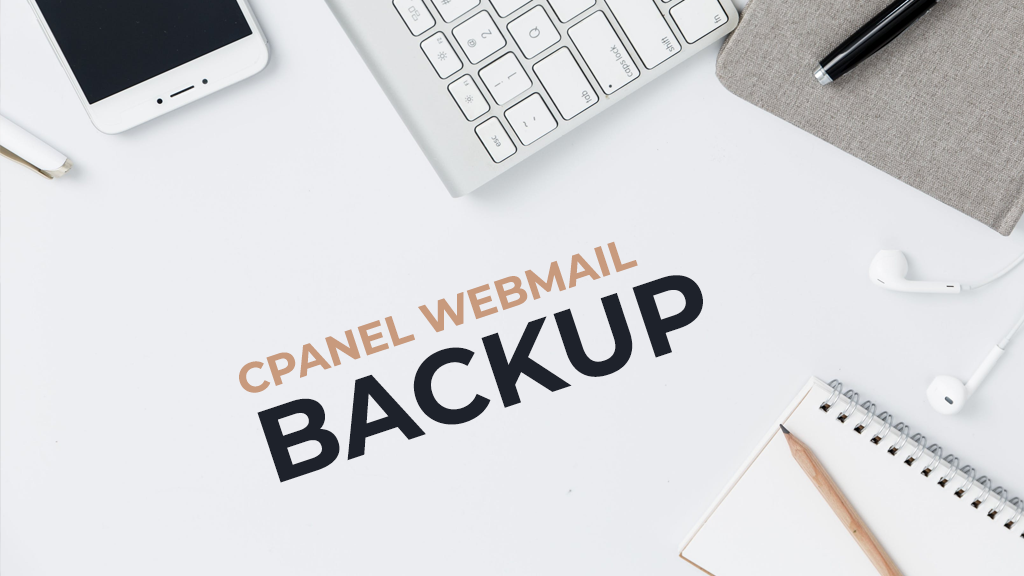cPanel account migration has become a confusing issue while we take a backup. Migrating emails from your old cPanel server to a new cPanel server is now very easy and we can do it automatically. Email accounts are automatically transferred to this system. But restoring the mails might take some time and effort. In this blog let us learn how to backup cPanel mails.
Initially we need to backup old website backup
- Login to your old cPanel
- Go to backup wizard and take full backup
- Download the backup file from File Manager -> home/your username
- Extract the file and go to homedir -> mail -> domain.com (folder). You will find folders containing all Email IDs. All these folders are actually email accounts containing email data.
- Select all folders and compress to upload in the new cPanel account.
Once its done we can restore these to your new cPanel webmail
- Login to your new cPanel
- Go to “Email Accounts” and recreate all email accounts those were in your previous cPanel accounts
- Go to File Manager -> mail -> yourdomain.com
- Upload your compressed file here from the old backup folder you have uploaded from the old server
- Extract the compressed file and you are done.
And you are done.
Now you can login with your new credentails and account made on the new cPanel
I hope you find it easy to do this process. Or still, feel confused? Feel free to contact me at +91 95 62 64 0880. I will help you with this
If you are looking for a perfect web hosting company, give a try with Hostinsan Technologies and you can get 24*7 support via dedicated tollfree number & for any Web Development Services in Kerala feel free to contact Sangamam Communications Pvt. Ltd.