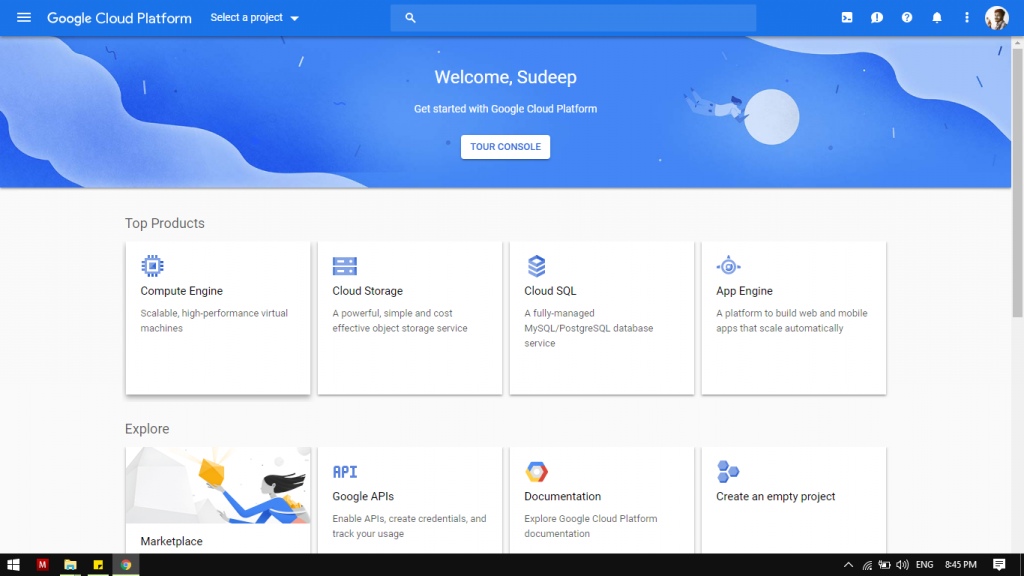Google cloud offers you a 30GB host absolutely for free. Let us do a walkthrough of the same and build a free host. You have a simple website and if you need to host it for free Google is the best option for you.
How to get start with?
As the first stage you should create a Project which you can do easily by navigating to https://console.cloud.google.com

Navigate to compute engine and make a selection over the same

On the screen, appearing after the initial step. Give a project name of your wish. In my instance, I am using the name as Developer Tools. and click create
Ta da…. You have created a Project on Google
Creating a VM Instance
Once you are all set you can see the following screen in which you can Create the host you need.

Once you click on create you will be asked to choose a VM configuaration, You can give the following data on the screen and you can get a free host in the google storage.

You can choose US-EAST/ US-SOUTH / US-CENTRAL locations according to your preference since these are the only centers which can help you to get free hosting. Make sure you choose the correct servers.

The instance that you choose should be the Shared micro, the one with 600MB RAM.
Then you can choose the Boot Disk where you can allocate the space you need.

And on the screen that open, you can use the OS and you can set the storage unit as 30GB as shown in the image (make sure you choose the standard persistant storage unit)

Click create once you are done. Your host will be ready in few minutes.
(Optionally you can add metadata with key enable-oslogin and set the value as TRUE to enable SSH login directly to your instance)

Thus your free instance on Google is created.
Enjoy your free instance in Google.